Database Commander is a free plugin for Automate for monitoring MySQL and running queries against the database.
This plugin allows Automate administrators to access the application database directly through the application regardless of hosting style or deployment configuration. This access enables administrators to take command of the database and leverage it for more advanced automation.
The plugin is completely self-contained; it does not create tables or perform write operations by default. The first tab shows load and performance information, and the second tab is a query editor, complete with table name autocomplete and syntax highlighting.
Database Commander also lets partners perform write operations (insert, update, delete, etc.). By default, these statements are turned off, but after deactivating the double-safety, all types of queries are allowed.
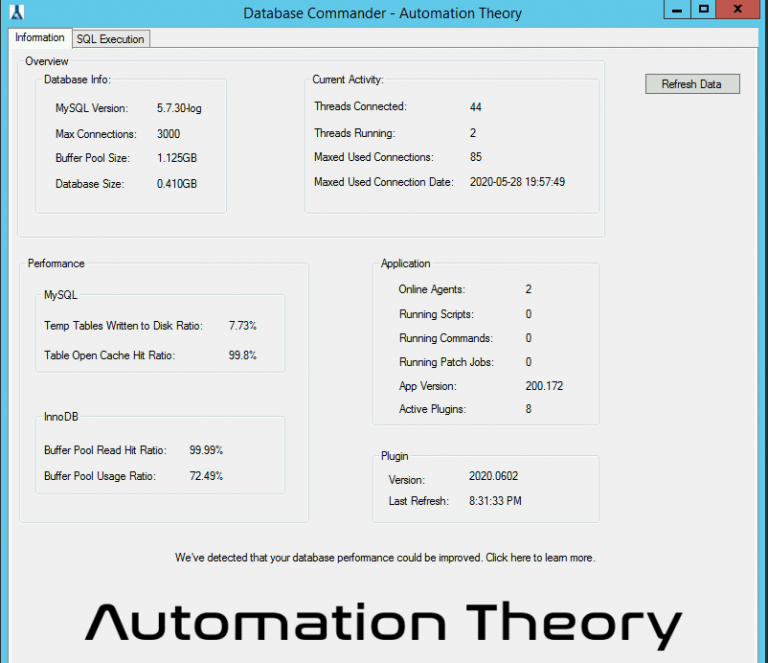
The Information tab showing database load and performance data.
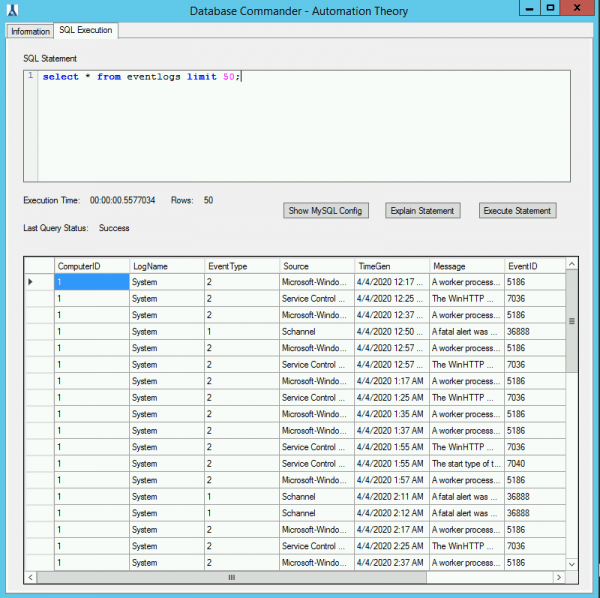
The SQL Execution tab showing the results of a query.
Database Commander is used by 470+ MSPs worldwide. Use the form below to receive the plugin and our MySQL 101 for Automate guide in your inbox.
Databse Commander does exactly what it says. Very easy to use and safe. I’ve learnt alot using it. The type ahead/popup of the tables is nifty. Perhaps right click paste would be a good option otherwise excellent product. Thank you Jeremy!
This is a must-have for anyone that has a hosted instance of Automate. It unlocks a lot of capabilities that otherwise would be extremely challenging or impossible.
A great plugin for something that should exist within the default application. One improvement would be a way to browse the tables in a tree view.
Being used to on-prem Labtech (Automate) when my company decided to switch over to CW hosted one of my biggest gripes was losing direct mySQL access. For over a year I’ve been able to ‘get by’ but when a coworker told me about this plugin I immediately installed it. Thanks to Jeremy’s help (run Automate as admin, of course!) I am now whole again and can finally fix some broken dataviews. Thank you for all you do Automation Theory!
It works but it’s pretty bare bones. It would get another star and a half if you could show the error output into the results console. A button for exports in addition to the hot key would be nice. Being able to resize the query window would also be cool. From what I can tell it doesn’t support sub queries? ..but since I can’t see the error output who knows. I do appreciate the work you have put into the tool though.