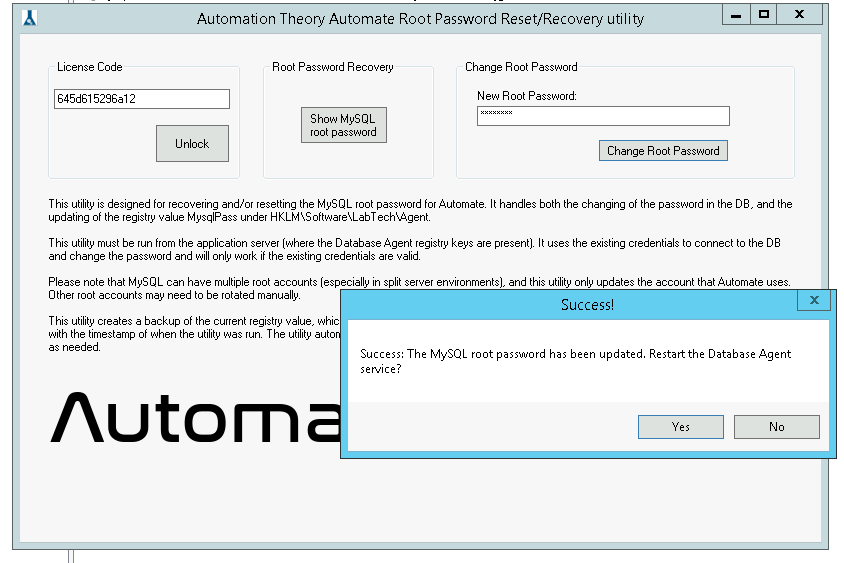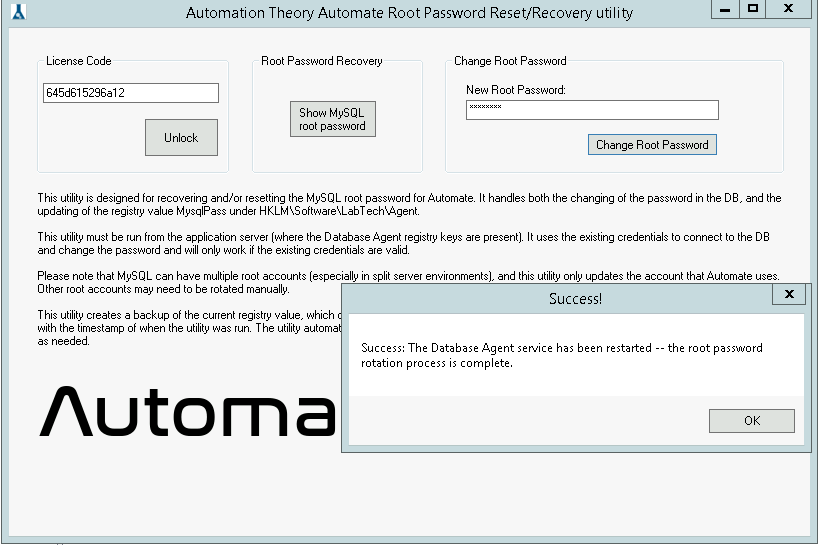Table of Contents
Introduction #
Connectwise Automate uses the root account in MySQL to allow the Database Agent service to interact with the database. It stores the credentials in an encrypted format in the registry, which means that the credentials must be updated synchronously in both places. To aid in this process, the Automation Theory Automate Root Password Reset/Recovery utility can be used.
Requirements #
- Working existing credentials (Database Agent service must be working, can’t be used after a failed manual rotation)
- Latest version of .Net Framework (compiled for version 4.7.2)
- Latest C++ redistributable (contains Oracle MySQL connector, which requires version 2022)
Usage Instructions #
- Download the utility from the email link, and unblock in file properties as needed.
- Run the utility as an administrator (it must access the registry and restart services, so administrator permissions are required).
- Paste in the license code and click the Unlock button.
- To view the current MySQL root password, click the “Show MySQL root password” button.
- To update the root password, enter a new password into the password field, and click the “Change Root Password” button.
- If the rotation is successful, the utility will prompt to restart the Database Agent service. It should be restarted immediately; click Yes on the prompt to restart
.
- After the service restarts, the utility will display a confirmation message:

- After the rotation process is done, the option to show the root password should display the new password.