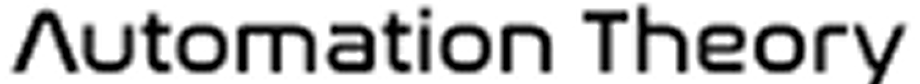Database Tuner does most of its database tuning automatically. However, there is one portion that is not fully automatic: I/O optimizing.
Each Automate instance will vary for IO configuration for the database. In general, we only recommend configuring an IO multiplier for servers with solid-state storage or multi-disk storage arrays. On single mechanical drives, the bottle neck would simply be moving from the application layer to the OS layer.
The idea with the adjustable multiplier is that it would slowly be increased until the hardware resources are properly utilized, or until the desired performance is achieved. It can be difficult to determine when the hardware is at capacity, but a useful benchmark is the Disk Queue Length in Windows (via the Resource Monitor). It is advised to note the DQL before adjusting the IO Multiplier so there is a benchmark to compare to. It is also advisable to gather statistics from other lower stack components (hypervisors, SANs, etc.) as applicable.
We also want to caution partners that the volume of IO from Automate fluctuates throughout the day/week/month based on internal maintenance/backups, reports, scripts, and any other integrations. This is unlikely to cause stability issues, but if the Automate application or web components are on the same server as the database, resource contention might occur. We advise starting the IO Multiplier no larger than 6 to begin with and watching performance metrics and user experience to ensure a proper tune.